FLUX Models Launch on Azure AI Foundry for Enterprise-Ready Image Generation
- News

Starting today, Black Forest Labs’ flagship models are available directly from Microsoft on Azure AI Foundry. FLUX.1 Kontext [pro] and FLUX1.1 [pro] can be accessed through Azure AI Foundry, offering customers an enterprise-ready path to deploy our state-of-the-art text-to-image and image-to-image foundation models with the scale, security, and simplicity of Azure.
BFL’s collaboration with Microsoft started from our earliest days when we partnered with Azure to build our training and inference clusters. Since then, we’ve worked hand in hand with Microsoft to optimize our model performance and make it easier for customers to access our models. Today, everything from exploration to deployment of our models becomes faster with FLUX.1 Kontext [pro] and FLUX.1.1 [pro] available through Azure’s powerful ecosystem.

Why this matters
With FLUX models now on Azure, you get:
- Microsoft-backed Service Level Agreements
- Azure-native deployment and observability
- Access via pay-as-you-go or Provisioned Throughput (fungible PTUs), meaning you can flexibly use your quota and reservations across any Direct from Azure models.
- Adherence to Microsoft's Responsible AI standards
- Enterprise security, governance, and scalability
- Zero compromise in speed and quality
What you can build
FLUX.1 Kontext [pro] offers the in-context image generation and iterative editing capabilities, allowing with a single model for you to make local edits, transfer styles, replace background, add typography - all while retaining character consistency and offering up to 8x the speed of other editing models for 1MP resolution. On KontextBench, FLUX.1 Kontext [pro] ranks #1 on text-guided editing and character-consistency.
FLUX1.1 [pro] is another lightning fast text-to-image model that offers up to 1.6MP resolution.
Whether you’re:
- An e-commerce company looking to integrate our models for product photography,
- A financial services company looking to streamline marketing materials, or
- A studio wanting to consistently build out a visual story
you can deploy our FLUX models directly from Azure AI Foundry with the convenience of working through your Azure account.
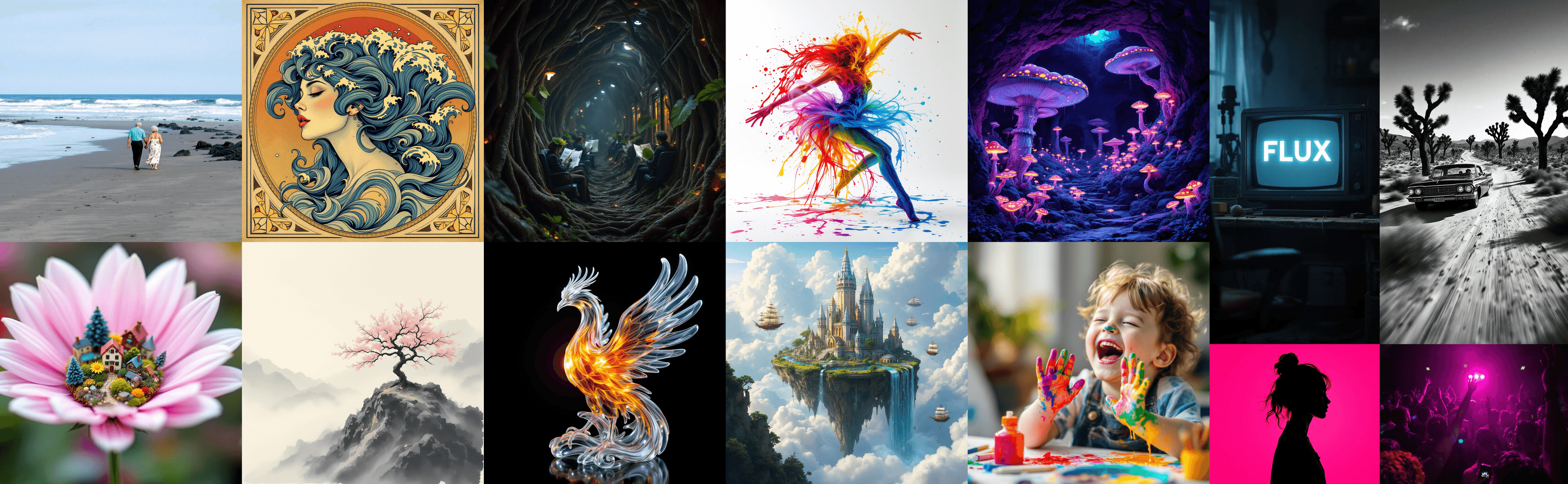
Get started on Azure AI Foundry by doing the following:
- If you don’t have an Azure subscription, you can sign up for an Azure account here.
- Navigate to Azure AI Foundry at ai.azure.com
- Search the model name, e.g. “FLUX Kontext” for image editing, or "Flux 1.1", for text to image, in the model catalog
- Open the model card in the model catalog on Azure AI Foundry.
- Click on “deploy” to obtain the inference API and key and also to access the playground.
- You should land on the deployment page that shows you the API and key in less than a minute. You can try out your prompts in the playground.
- You can use the API and key with various clients
We can’t wait to see what you create.